Appearance
Attributes
Attributes are also known as land classifications. You can add, edit and remove them as you see fit.
List
The list page lets you:
- add new items (New item button)
- edit existing items (Edit
 button)
button) - remove items you don't want any more (Remove
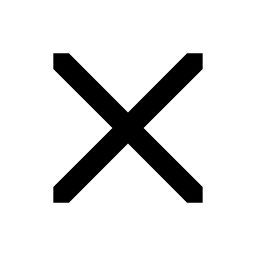 button).
button).
You can rearrange items by dragging the Drag handle  icon and dropping it in a new position in the list.
icon and dropping it in a new position in the list.
New item or Edit button
You can set the name of the attribute and whether it is active within the system.
This page also lists rural analyses that are associated with the attribute. It won't let you delete the attribute if it's associated with components, analyses and/or properties. It will show you expandable lists of component, analysis and property counters, grouped by district, with individual counters per component.