Appearance
Analysis search results
This page lists the results of a search based on criteria that you have specified.
Command buttons
Search result command buttons
| Command | Description |
|---|---|
Refine search  | Click this button to show the current search criteria in a full search. You can right-click (or mouse-wheel click) to edit the search criteria in a new tab. |
Refresh  | Rerun the search using the same search criteria. The system will remember the last state of your table, including column positioning, filters, sort and grouping preferences. |
| SELECT | Opens the SELECT menu. See Select menu. |
| EDIT | Opens the EDIT menu. See Edit menu. |
| CSV | Click CSV to export all rows to a CSV file that will be available in your browser's Downloads folder. Click the caret next to CSV to open the CSV menu (see below). |
| COPY | Opens the COPY menu. See Copy menu. |
ValMap  | Opens the selected properties in ValMap. |
ValMap portal  | Opens the selected properties in VNSW’s online ValMap portal. |
MVOW mapping  | Opens the selected properties in an MVOW mapping tab. |
Google Maps  options options | Opens a drop-down menu allowing you to:
|
Favourite  | Add the current search criteria to your Favourite tab. |
Action  | Opens the Action  menu. See Action menu. menu. See Action menu. |
Select menu
Click the SELECT menu to access selection commands.
Select menu items
| Action | Description |
|---|---|
| All rows (Alt + A) | Select all rows that have not been hidden. To include the hidden rows in the selection, unhide the hidden ones first. |
| No rows | Deselect all rows. |
| Invert selection | Deselect all selected rows while selecting all unselected rows that have not been hidden. |
| Open selected items | Open up to 20 of the selected items in their own tabs. |
| Hide selected rows | Temporarily removes selected items from the search results. This does not delete the items, nor does it change the search criteria. |
| Hide non-selected rows | Temporarily removes non-selected items from the search results. This does not delete the items, nor does it change the search criteria. |
| Show hidden rows | Unhides any row that is currently hidden. |
Edit menu
Click the EDIT menu to access selection commands.
Edit menu items
| Action | Description |
|---|---|
| In grid | Enters a column-oriented bulk editing mode. Only some columns (shaded white) are editable. You can drag values within a column to apply it to multiple rows. Press the Save in-place changes button to save your changes. |
| With bulk editor | Enters a analysis-oriented bulk editing mode. The bulk analysis editor provides an ability to change values across all selected items. |
| Stop editing | Ceases the current bulk editing mode. |
CSV menu
Click the caret next to the CSV button to access CSV commands.
CSV menu items
| Action | Description |
|---|---|
| CSV - selected rows | Exports selected rows to a CSV file format. |
| CSV - all rows | Exports selected rows to a CSV file format. |
| MyWay XLSX - selected rows | Exports selected rows' addresses into an XLSX file suitable for loading into MyWay. |
| MyWay XLSX - all rows | Exports all rows' addresses into an XLSX file suitable for loading into MyWay. |
Copy menu
Click the COPY menu to access all copy commands.
Copy menu items
| Action | Description |
|---|---|
| Copy selected rows | Copy the selected rows and column headings to the clipboard in a format suitable for pasting into a spreadsheet. Only visible columns will be included. |
| Copy selected PIDs | Copy the Property IDs for all selected rows. |
| Copy selected SIDs | Copy the sale IDs for all selected rows. |
| Copy selected AIDs | Copy the analysis IDs for all selected rows. |
| Copy all rows | Copy all rows and column headings to the clipboard in a format suitable for pasting into a spreadsheet. Only visible columns will be included. |
| Copy all PIDs | Copy the Property IDs for all rows that are not hidden. |
| Copy all SIDs | Copy the sale IDs for all rows that are not hidden. |
| Copy all AIDs | Copy the analysis IDs for all rows that are not hidden. |
Copied IDs can be pasted directly into any search field that takes IDs of the corresponding type.
Action menu
Click the Action  menu to show a list of operations that you can apply to the selected rows.
menu to show a list of operations that you can apply to the selected rows.
Action menu items
| Action | Description |
|---|---|
| Reports | Opens the Reports submenu. |
| Create new journey… | Creates a new pending journey, with only the selected analyses. This prompts you to start the journey immediately. |
| Add AIDs to active journey… | Adds the currently selected analyses to the active journey. Only clickable if there is an active journey. The app must be manually resynchronised after adding AIDs to an active journey. |
| Add AIDs to pending journey… | If you have a pending journey (i.e. you created a journey but did not start it), this will add the selected analyses to that pending journey and reprompt to start that journey. |
| Set attachment tickboxes… | Sets and/or clears attachment tick boxes in bulk. This is useful if you're going to export analyses in zip files and there are files you explicitly want or don't want to include in the export.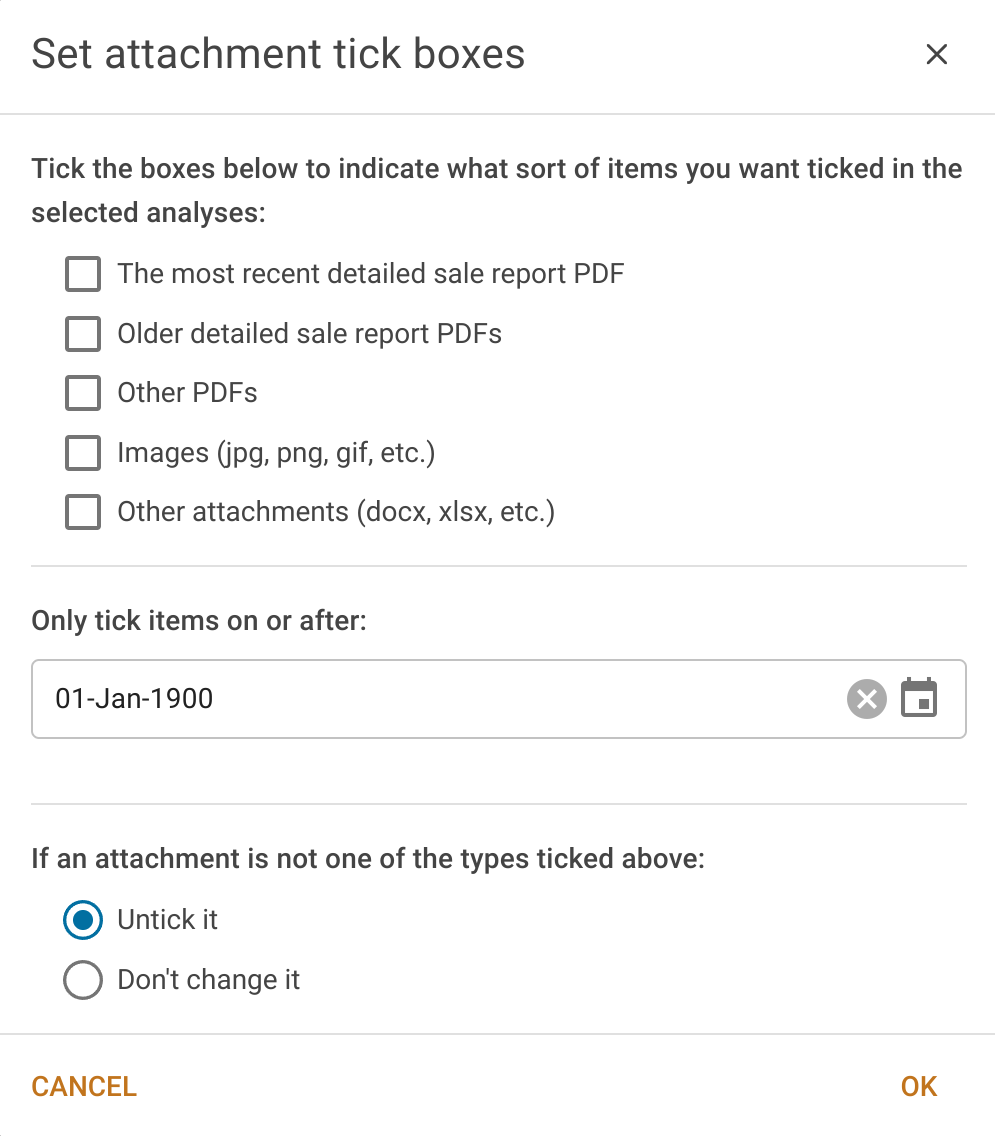 |
| Attach reports to selected analyses… | After confirmation, the system will generate and attach detailed sale reports to each of the selected analyses. |
| Export selected analyses… | Export the selected analyses into a collection of zip files that are no greater than 15,000,000 bytes. They will be available for download from the Data transfer | Export data menu item page. |
| Run market data integrity checks… | When you export market data files, the exporter runs integrity checks that mirror as much of the VALNET checks as we can. However, before you run the export, you might want to run the integrity checks for the selected items so that you deal with them before exporting.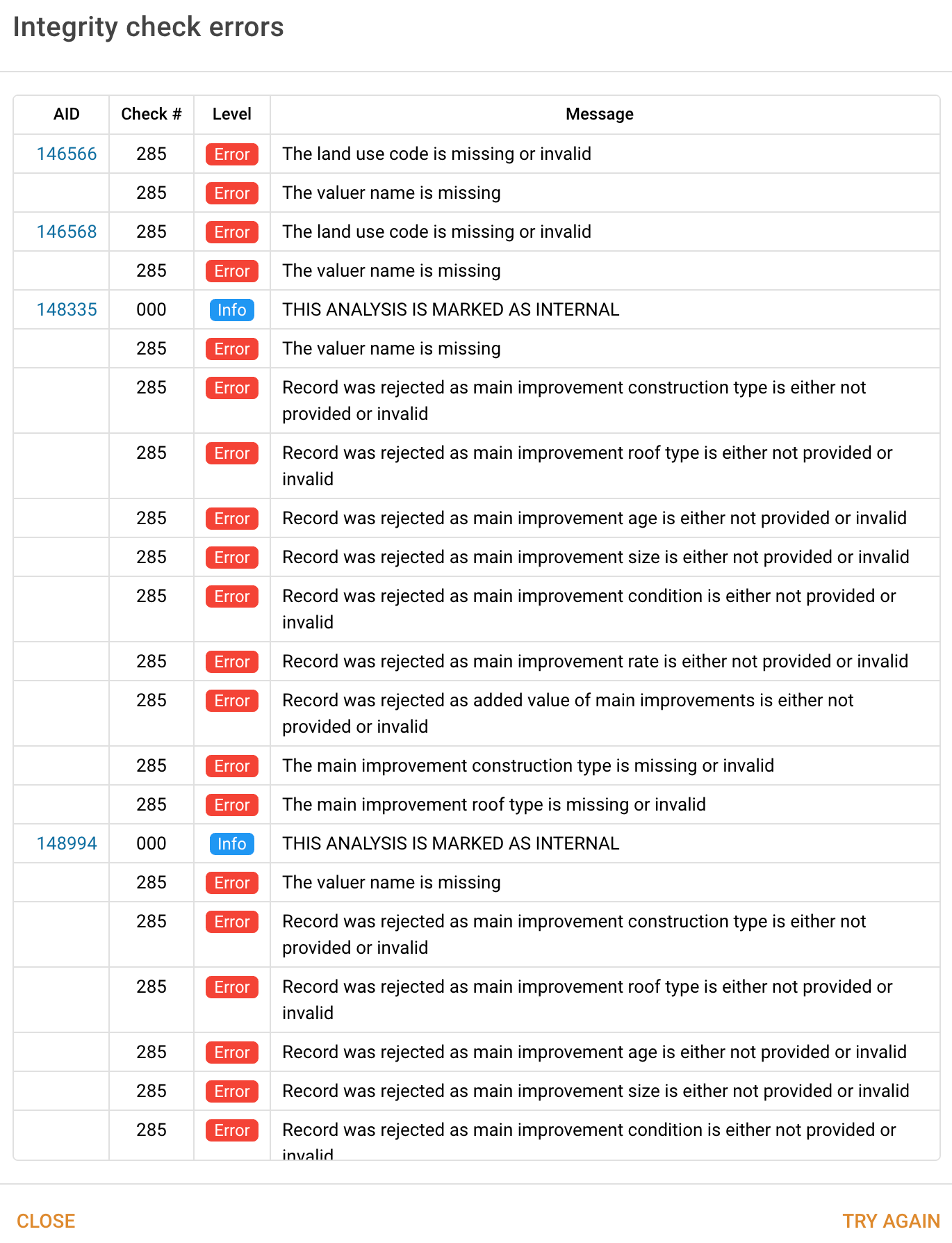 |
| Reset export state… | If you confirm, the system will untick any AID_yyyymmdd.pdf attachments, and untick the exportable and exported tick boxes on the selected sales. |
| Apply market movement to selected analyses… | Shows a popup where you can enter a percentage as a market movement, along with a description of the movement. This is then applied to each selected analysis.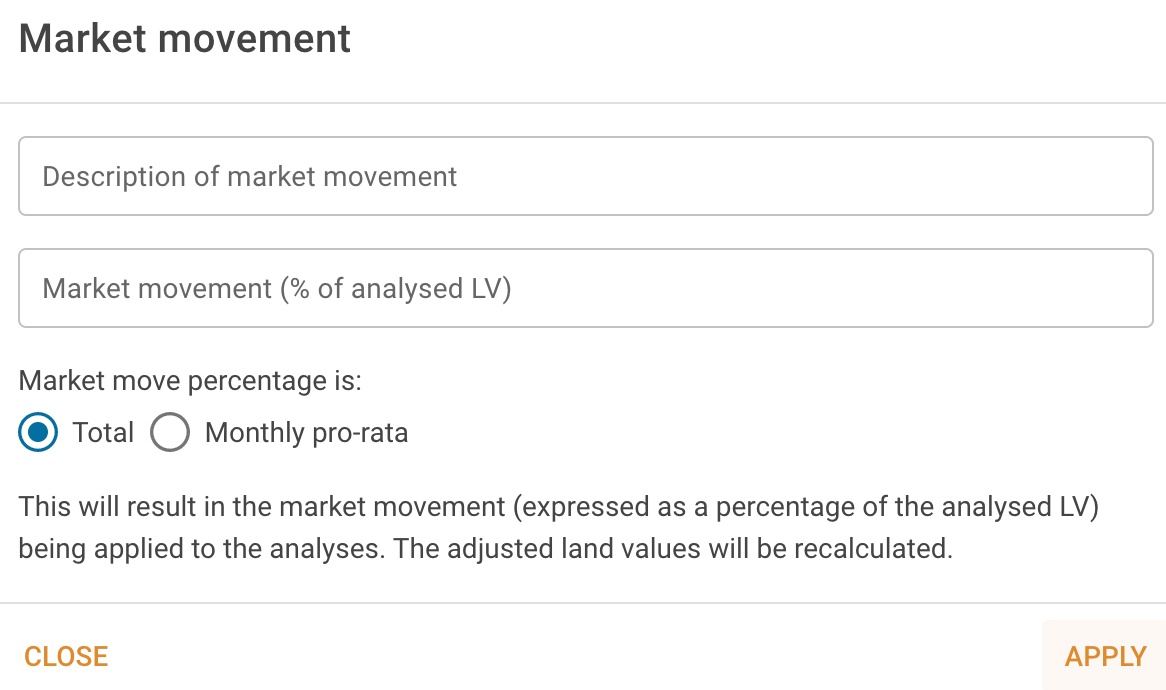 |
| Analyse selected to year… | Shows a popup where you can choose the year to which you want to reanalyse the selected analyses. |
| Set analysis stage | This allows you to select an analysis stage to be applied to multiple analyses at once.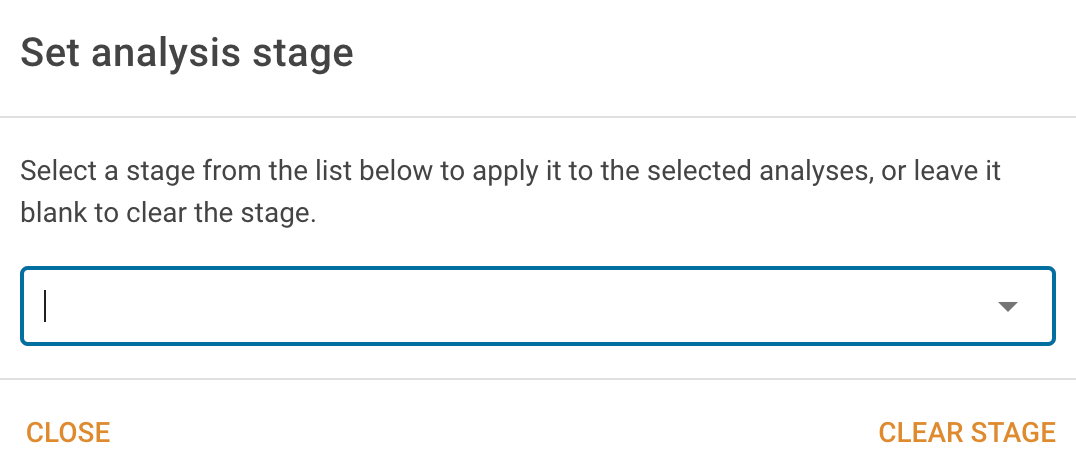 |
| Extract rural land classification | This command allows you to extract the rural land classification calculations for multiple selected analyses and download them into a CSV file. The analysed land value will be pulled from the sale analysis. This file should be suitable for editing and re-importing. Only analyses with existing rural land classification entries will be included in the CSV. |
| Import rural land classification | This command allows you to import a modified rural land classification calculations CSV file. When you choose this item, the system will show a file upload popup, and you can either click the popup to browse to the file, or drag a file onto the popup. This will delete all of the rural land classification calculations currently stored for the analyses in the CSV and replace them with the information contained within the CSV file. |
| Reset current column profile… | Removes any grid customisation, returning the grid to factory defaults. |
| Save column profile as… | Saves the current column profile using the name that you enter. |
| Manage column profiles | Allows you to switch between, create new, and remove column profiles. |
| Column profiles | Allows you to switch between column profiles. Default is the column profile that the grid defaulted to, not the factory default that you get by resetting the current column profile. |
Reports submenu
Reports submenu items
| Command | Description |
|---|---|
| Generate sales summary | Generates and downloads the sales summary report for the selected items. |
| Generate sales factor summary | Generates and downloads the sales factor summary report for the selected items. |
| Generate sales detail report | Generates and downloads the sales detail report for the selected items. |
Analysis search results
Analysis search results index items
| Caption | Type | Description | Formula |
|---|---|---|---|
| AID | Number | The analysis ID | |
| SID | Number | The sale ID | |
| PID | Number | The property ID | |
| Dealing | Text | Displays the analysis dealing number. | |
| District | Dropdown | Displays the property's district. | |
| Name | Text | Displays the property's name (if any). | |
| H/N | Number | Displays the property's house number. | |
| Street | Text | Displays the property's street name. | |
| Suburb | Dropdown | Displays the property's suburb name. | |
| P/C | Number | Displays the property's postcode. | |
| Area | Number | Total area in ha or m2. | |
| Contract | Date | Displays the contract date. | |
| Settled | Date | Displays the settlement date. | |
| Price | Number | Displays the sale price. | |
| Zone | Dropdown | Displays the property zone code. | |
| Comp | Text | Displays the component code. | |
| Nature | Dropdown | Displays the property nature. | |
| Purpose | Dropdown | Displays the primary purpose. | |
| Strata lot | Number | Displays the strata lot number (if any). | |
| Code | Dropdown | Displays the sale code. | |
| Legal desc | Text | Displays the property's legal description. | |
| Interest | Number | Displays the sale interest. | |
| Source | Dropdown | Displays the analysis source. | One of LPI (VNSW), OSR or USER |
| Vendors | Text | Displays the name(s) of the vendor(s). | |
| Purchasers | Text | Displays the name(s) of the purchaser(s). | |
| Prev LGV | Number | Displays the previous LG value. | |
| Prev LTV | Number | Displays the previous LT value. | |
| Analysed LV | Number | Displays the LV at the contract date. | |
| Adjusted LV | Number | Displays the LV adjusted to the base date. | |
| Multi/partial | Tickbox | Flag to indicate if the sale is a multi- or partial-property sale. | |
| Assessed LV | Number | Displays the assessed LV value for the property (only applicable to multi-PID sales). | |
| Has DA | Tickbox | Flag to indicate if the property has development application. | |
| GST paid | Tickbox | Flag to indicate if the GST has been paid. | |
| Dimensions | Number | Property boundary dimensions including frontage, back, boundary 1 and boundary 2. | |
| Analysis units | Number | Displays the number of analysis units. | |
| Analysis unit type | Number | Displays the analysis unit type. | |
| Total impr | Number | Displays the total value of the improvements. | |
| Total adj | Number | Displays the total value of adjustments. | |
| Total mkt move | Number | Displays the total market movement. | |
| Env Constr | Tickbox | Flag to indicate if property has enviromental constrants. | |
| Sale Summary | Text | Displays the sale summary for the property. | |
| Inspected | Date | Displays the date the property was inspected. | |
| Analysed | Date | Displays the date the sale was analysed. | |
| Type | Dropdown | Displays the property type. | |
| Map ref | Text | Displays the map reference. | |
| Valuer | Dropdown | Displays the valuer's name. | |
| Mkt ind | Tickbox | Flag to indicate if property is a market indicator. | |
| Ool | Tickbox | Flag to indicate if property is out of line. | |
| Exported | Tickbox | Flag to indicate if the analysis has been exported. | |
| Can export | Tickbox | Flag to indicate if the analysis can be exported. | |
| Export date | Date | Displays the date the analysis was exported. | |
| Base year | Date | Displays the analysis base year. | |
| Internal notes | Text | Displays the analysis internal notes. | |
| Internal | Tickbox | Flag to indicate if analysis was internal. | |
| Factor | Number | Displays the adjusted factor for the analysis. | Adjusted LV ÷ LV at prior LT BD |
| An $/m2 | Number | Displays the analysed LV per m2. | Analysed LV ÷ area (m2) |
| Adj $/m2 | Number | Displays the adjusted LV per m2. | Adjusted LV ÷ area (m2) |
| An $/ha | Number | Displays the analysed land classification value per hectare. | Analysed LV ÷ area (ha) |
| Adj $/ha | Number | Displays the adjusted analysed land classification value per hectare. | Adjusted LV ÷ area (ha) |
| Area (m2) | Number | Displays the analysed property area in metres2. | |
| Area (ha) | Number | Displays the analysed property area in hectares. | |
| An factor | Number | Displays the factor for the analysed value. | Analysed LV ÷ adjusted LV |
| New factor | Number | Displays a new factor value. | Adjusted LV ÷ assessed future LV if this is a multi-PID sale; otherwise adjusted LV ÷ future LV |
| (LT year) LV | Number | Displays the LV value for the LT year previous. | |
| (Future year) LV | Number | Displays the LV value for the current LT year. | |
| Stage | Dropdown | Displays the analysis stage. | |
| Imported | Date | Displays the date when sale was imported. | |
| Unsuitable | Tickbox | Flag to indicate if the sale is suitable for analysis. | |
| Move description | Text | Description of market movement. | |
| Move (%) | Number | Market movement (% of analysed LV). | |
| Settle days | Number | The number of days between contract and settlement. | |
| Price $/m2 | Number | Displays the property price per m2. | Price ÷ area (m2) |
| (LT year) LV $/m2 | Number | Displays the previous LV price per m2. | LT LV ÷ area (m2) |
| (Future year) LV $/m2 | Number | Displays the current LV price per mtre2. | Future LV ÷ area (m2) |
| PP | Yes/No | Flag to indicate if sale is a low price. | Yes, if all of the following are true:
|
| LI | Yes/No | Flag to indicate if this is a lightly improved sale. | Yes, if all of the following are true:
|
| PP/LV | Number | Displays the factor between purchase price and land value. | Price ÷ LT LV |
| MI construction | Dropdown | Displays the main improvement construction type. | |
| MI roof | Dropdown | Displays the main improvement roof type. | |
| MI age | Dropdown | Displays the main improvement age. | |
| MI condition | Dropdown | Displays the main improvement condition. | |
| MI value | Number | Displays the added value of the main improvement. | |
| MI size | Number | Displays the main improvement area. | |
| MI rate | Number | Displays the main improvement rate. | MI value ÷ MI area |
| Supervisor | Dropdown | Displays the supervising valuer's name. | |
| Land use code | Dropdown | Displays the land use code. | |
| Zone cat | Text | Displays the zone category. | |
| Frontage | Number | Displays the frontage. | |
| Plans | Number | Displays a list of the plan numbers associated with the property. | |
| Linked BMs | Number | Displays the linked benchmark PIDs. | |
| LT quartile | Number | Displays the LT LV's quartile. | |
| FU quartile | Number | Displays the FU LV's quartile. | |
| Rpt PDF | Yes/No | Flag to indicate whether the analysis has an attachment that looks like 9999_YYYYMMDD.pdf where "9999" is the analysis ID. | |
| LT VNSW factor | Number | Displays the LT factor for VNSW. | LT LV ÷ (LT year - 1) LV |
| Impr as %pr | Number | Displays the MI value as a percentage of the price. | Total improvements ÷ price × 100 |
| Ru. land cl. | Text | Displays the rural land classification. | |
| RU. cl area | Text | Displays the area from the rural land classification. | |
| VPR | Number | Displays the value price ratio. | Assessed future value ÷ adjusted LV if a multi-PID sale, otherwise future LV ÷ adjusted LV |
| Gr rent/m2 | Number | Displays the gross rent per m2. | Gross rental area ÷ area (m2) |
| Net Yield | Number | Displays the Net yield. | |
| Price $/ha | Number | Displays the price per hectare. | Price ÷ area (ha) |
| Img att | Yes/No | Flag to indicate if property has an image attached. | |
| LT basis | Text | The valuation basis for the property's LT base year value. | |
| FU basis | Text | The valuation basis for the property's future base year value. | |
| FSA (actual) | Text | The floor space area based on the actual FSR. | Area (m2) × FSR |
| FSA (permitted) | Text | The floor space area based on the permitted (6A(1)) FSR. | Area (m2) × FSR (6A(1)) |
| ALV / VGLTV | Number | This is the ratio of the analysed land value to the LT land value that the VG knows about. Be careful with this number ... it doesn't take multi-PID sales. | Adjusted LV ÷ LT land value |
| Last upd | Date | This is the date of the last significant update. | |
| Upd after exp | Yes/No | Will be "Yes" if the last significant update is subsequent to the export date. | |
| Team (component) | Text | The name of the team associated with this analysis' component. | |
| Team (user) | Text | The name of the team associated with this analysis' valuer. | |
| Has photo ticked | Yes/No | Will be "Yes" if the "Has photo" box is ticked in the analysis' Admin and flags panel. | |
| Has check errs | Yes/No | Will be "Yes" if there are any integrity check errors for the analysis. | |
| Has valid PDF | Yes/No | Will be "Yes" if the analysis has a report PDF with today's date attached. | |
| Thinly traded | Text | Will be "Yes" followed by the number of sales if there were fewer than 10 sales in the analysis' component in the last complete September 1 to August 31 span of time prior to the analysis' base year. | |
| Tags | Text | Displays any tags associated with the analysed sale property. |
