Appearance
VAT exceptions
You have the ability to load your valuation analysis tools exceptions electronically instead of going through a lot of copying and pasting. Here's how the process works.
- During the course of your annual values process, including your component reports, you'll have the opportunity to check the AVA (MVOW’s annual values audit). Where MVOW thinks that VNSW’s VAT will request explanations, you'll have the ability to enter data and store it with the AVA.
- At some point, you'll load your market data and annual values (in that order).
- After you've loaded your market data and annual values, VNSW will send you via email a template VAT exceptions file that lists all of the items for which they're going to want explanations.
- You should save that file somewhere convenient.
- Go to MVOW’s Annual values / QA | VAT exceptions page and load the file.
- Fill in any blanks on the relevant district's tab.
- Export the VAT exceptions file for the relevant district.
- Export the file from MVOW and upload to VNSW.
- Rinse and repeat if necessary.
In more detail
Let's say we have the following in the AVA.
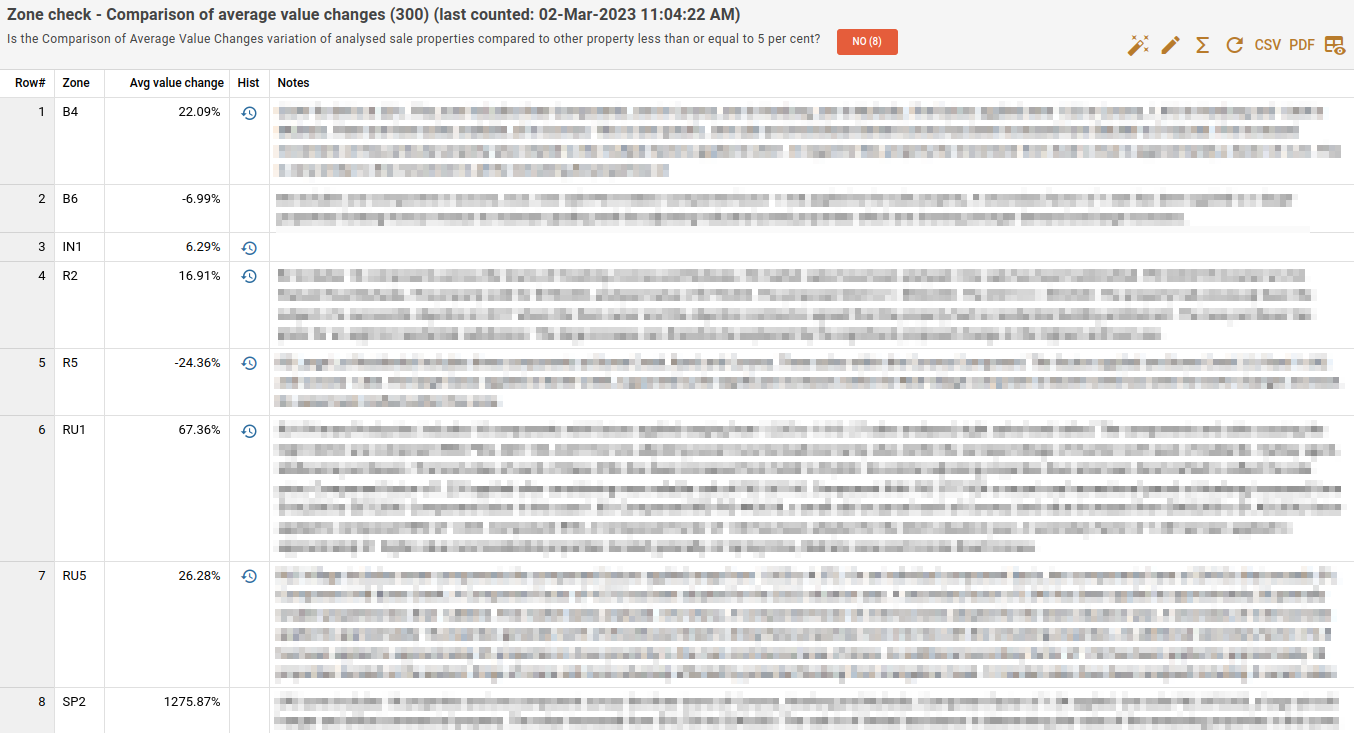 VNSW may or may not get the same results, but let's say they send a file that contains the following:
VNSW may or may not get the same results, but let's say they send a file that contains the following:B;263;20220701;263;ITEM;ZONE;B4;;;;
B;263;20220701;263;ITEM;ZONE;B6;;;;
B;263;20220701;263;ITEM;ZONE;IN1;;;;
B;263;20220701;263;ITEM;ZONE;R2;;;;
B;263;20220701;263;ITEM;ZONE;R5;;;;
B;263;20220701;263;ITEM;ZONE;RU1;;;;
B;263;20220701;263;ITEM;ZONE;RU2;;;;
B;263;20220701;263;ITEM;ZONE;RU5;;;;
B;263;20220701;263;ITEM;ZONE;SP2;;;;
Pretty clearly, we have explanations in the AVA for B4, B6, IN1, R2, R5, RU1, RU5 and SP2, but we don't have anything for IN1 or (it turns out) RU2. VNSW is looking for explanations for all of them. So we go to the VAT exceptions page, and we see this to start with:
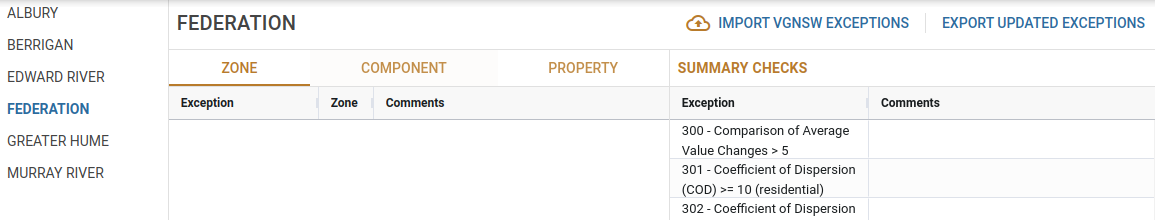
We then click the Import VNSW exceptions button, and import the file in the same way we would import an attachment. As soon as the import is complete and the file has been processed, the page is redrawn, and we can now see the following:
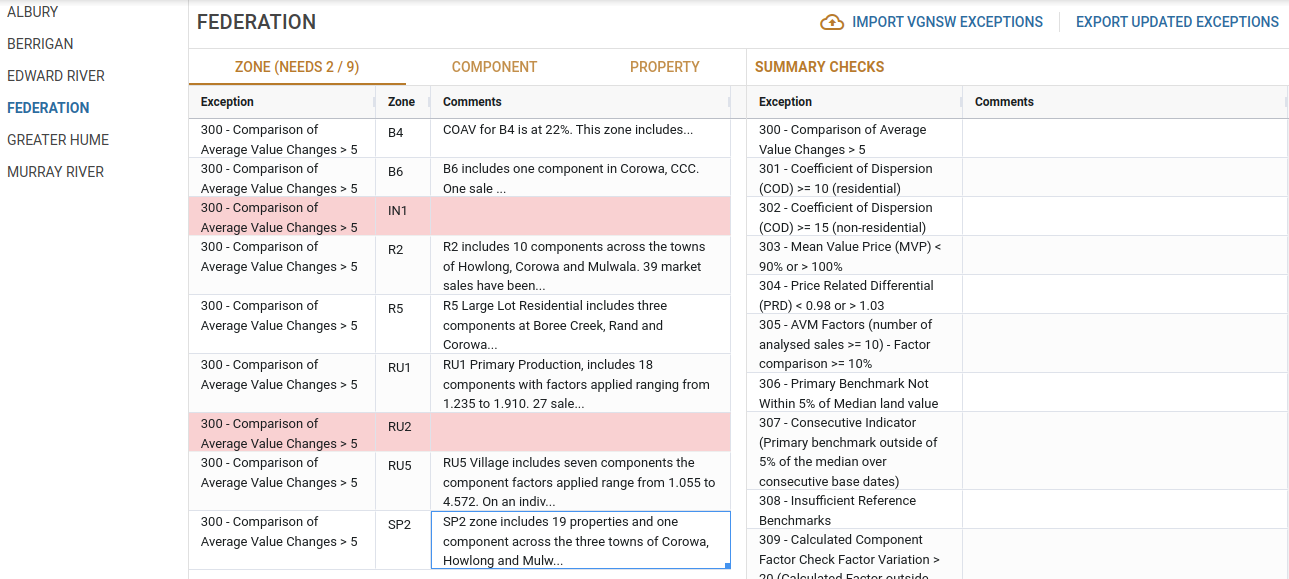
Where you have put notes into the AVA, and these can be matched to what VNSW is looking for, they've been brought into the VAT exceptions table.
The rows with the red background are items that don't have explanations. You can click on the comments column for these rows and type your commentary. This information is saved as soon as you leave the cell, and the row will be switched to having a white background. Note also that the counter at the top of the page will be updated as well.
As soon as you're ready to export (I'm assuming that this is when you've finished entering comments in all rows), click the Export updated exceptions button. You will see a popup asking for confirmation:
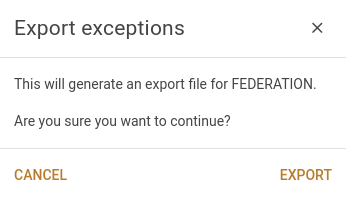
If you click Yes, the system will send a message to the server instructing it to start the export process. It will then show you this:
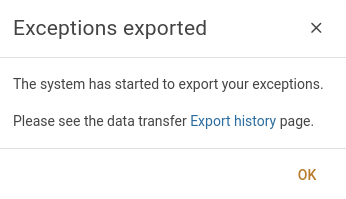
Because there are integrity checks involved, the system uses the existing export process, and will list any errors along with the export file itself. There is a link to the Export history page for your convenience, and this page will be opened in a new tab. You will be able to download the file from the Export history page.
Things to be aware of
- When you enter any sort of commentary in the VAT exceptions, it will not be propagated back to the AVA. Why not? I can't guarantee to get it back there. They may be asking for information that MVOW doesn't think is a problem. I'd rather say that it doesn't get propagated back than have to answer questions about how some of it showed up in the AVA, and some of it didn't … and why not?
- If you import a VAT exceptions file from VNSW subsequent to entering any information into the VAT exceptions page, you'll have a decision to make. At the top of the import popup, there is a tick box with the caption Overwrite with AVA notes. If this box is ticked when you import, all of your existing VAT exceptions commentary will be deleted and replaced with whatever is available from the AVA. Otherwise, the existing commentary will be kept in place, and the system will attempt to merge VNSW's exceptions requirements.
- Having spoken with one contractor, it came up in conversation that you're not required to export VAT exceptions between market data / annual value loads. Taking this into account, and the fact that loading a subsequent VAT exceptions file may wipe out anything you've entered that is not in the AVA, it may pay to hold off actually entering anything on the VAT exceptions page until you're ready to say that you're really done. Then you enter whatever you have to (hopefully very little) and run the export.