Appearance
Import Crown Land data
The Import data page allows you to import all the types of files MVOW accepts from Crown Land:
- Tenure data
- Mass valuation data
- LAMC data
Tenure data
Data format
The tenure data import file must be a zip file containing a single CSV file. The name of the file doesn’t matter, but it must comply with the import file specification (below).
| Ref | Column name | Type | Comments |
|---|---|---|---|
| A1-01 | Region | A | |
| A1-02 | Office | A | |
| A1-03 | LGA | A | |
| A1-04 | Suburb | A | |
| A1-05 | Account No. | N | |
| A1-06 | Holder | A | |
| A1-07 | Lot/DP | MA | Semicolon delimited multi-valued alphanumeric field |
| A1-08 | Type | A | |
| A1-09 | Sub Type | A | |
| A1-10 | Usage | MA | Semicolon delimited multi-valued alphanumeric field |
| A1-11 | Structure | MA | Semicolon delimited multi-valued alphanumeric field |
| A1-12 | Current Gross Annual Rent | N | Decimals allowed |
| A1-13 | Current Net Annual Rent | N | Decimals allowed |
| A1-14 | Area(M2) | N | Decimals allowed |
| A1-15 | Next Review Date | D | Format d/mm/yyyy |
| A1-16 | Last Review Date | D | Format d/mm/yyyy |
| A1-17 | Redetermined Rent (i.e. @ last review date) | N | Decimals allowed |
| A1-18 | Rent Prior to Last Redetermination (i.e immediately prior to last review date) | N | Decimals allowed |
| A1-19 | Term | N | |
| A1-20 | Commencement Date | D | Format d/mm/yyyy |
| A1-21 | Expiry Date | D | Format d/mm/yyyy |
| A1-22 | Tenure Holder Class | A | |
| A1-23 | Tenure Class | A | |
| A1-24 | Tenure Usage Classification | A | |
| A1-25 | Suspended Redetermination (Identified as current or blank) | A | |
| A1-26 | Suspended Redetermination Expiry Date | D | Format d/mm/yyyy |
| A1-27 | Rebate Category | A | |
| A1-28 | Latest Valuation | N | |
| A1-29 | CLCTA | A | |
| A1-30 | Express Rent | A | |
| A1-31 | Previous Valuation Completed By | A | |
| A1-32 | Previous Valuation Date | D | Format d/mm/yyyy |
| A1-33 | Latest Redet Status | A | |
| A1-34 | Date Redet Notice issued | D | Format d/mm/yyyy |
| A1-35 | Last Date for Objection | D | Format d/mm/yyyy |
| A1-36 | Redet Process Type | A | |
| A1-37 | Valuation CM9 Ref | A |
Importing
The zip file should be dropped into the drop zone (or chosen via a file selection popup) within MVOW’s Data transfer | Import Crown Land data | Import tenure information panel:
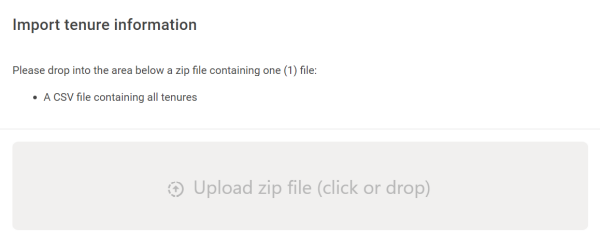
Result
Each file will have an entry in the Data transfer | Import data table. There will be no import log, but the import process details will be available by clicking the action icon at the end of the row.
LAMC data
Data format
The LAMC data import file must be a zip file containing a single XLSX file with two sheets: LAMC and Tenures. The name of the file doesn’t matter, but it must comply with the import file specifications (below).
LAMC
| Ref | Column name | Type | Comments |
|---|---|---|---|
| E1-01 | ACCOUNT | A | |
| E1-02 | RESERVE NO | N | |
| E1-03 | LAMC MANAGED % | N | Decimals permitted |
| E1-04 | GAZETTE DATE | D | |
| E1-05 | TOTAL AREA M2 | N | Decimals permitted |
| E1-06 | TOTAL VALUATION | N | Decimals permitted |
| E1-07 | AREA UNDER LEASE | N | Decimals permitted, formatted as “-” if zero |
| E1-08 | AREA UNDER ALC (M2) | N | Decimals permitted, formatted as “-” if zero |
| E1-09 | AREA OTHER LAMC RESERVE (M2) | N | Decimals permitted, formatted as “-” if zero. Note that there are two spaces |
| E1-10 | AREA OF THIS RESERVE VALUED % | N | Decimals permitted, formatted as “-” if zero |
| E1-11 | VALUATION | N | Decimals permitted, formatted as “-” if zero |
| E1-12 | LOT DP | A | Textual representation of lots and plans for the properties |
| E1-13 | LOCATION | A | Suburb name |
| E1-14 | TRUST | A | Name of trust entity |
| E1-15 | TRUST APPOINTED DATE | D | |
| E1-16 | MANAGER APPOINTED DATE | D | |
| E1-17 | RELATED LEASES | A | Semicolon delimited string of tenure account numbers |
| E1-18 | COMMENTS | A | |
| E1-19 | CLD NOTE | A |
Tenures
| Ref | Column name | Type | Comments |
|---|---|---|---|
| E2-01 | ACCOUNT | N | |
| E2-02 | TYPE | A | |
| E2-03 | LGA | A | |
| E2-04 | AREA M2 – UNDER LAMC | D | Decimals permitted, formatted as “-” if zero |
| E2-05 | VALUATION | N | Decimals permitted, formatted as “-” if zero |
| E2-06 | CAP RATE LEASE | Y/N | Decimals permitted |
| E2-07 | IRRIGATION AREA | Y/N | Decimals permitted, formatted as “-” if zero |
| E2-08 | LOT DP | A | Textual representation of lots and plans for the properties |
| E2-09 | RELATED RESERVES | A | Semicolon delimited string of reserves |
Importing
The zip file should be dropped into the drop zone (or chosen via a file selection popup) within MVOW’s Data transfer | Import Crown Land data | Import LAMC information panel:
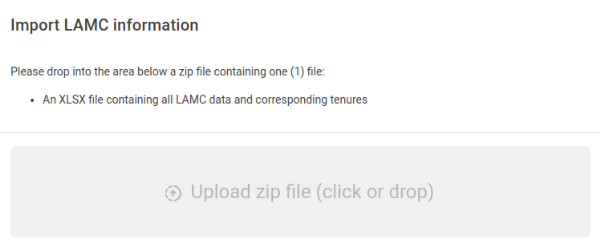
Result
Each file will have an entry in the Data transfer | Import data table. There will be no import log, but the import process details will be available by clicking the action icon at the end of the row.
Annual value data
Data format
The annual value data import file must be a zip file containing three XLSX files. The names of the files must comply with the following patterns, and the content must comply with the corresponding import file specifications.
Full parcel list
This file contains a full list of all parcels of land, the name must be full_parcel_list_res_man_xxxx.xlsx where xxxx is the CVRU ID.
| Ref | Column name | Type | Comments |
|---|---|---|---|
| B1-01 | id | N | |
| B1-02 | crown_land_cadid | N | |
| B1-03 | land_type | A | |
| B1-04 | land_status | A | |
| B1-05 | fabric_type | A | |
| B1-06 | fabric_cadid | N | |
| B1-07 | lot | A | |
| B1-08 | section | A | |
| B1-09 | plan_type | A | |
| B1-10 | plan_no | N | |
| B1-11 | lot_type | A | |
| B1-12 | controlling_authority | A | |
| B1-13 | account_string | MA | Comma delimited multi-valued alphanumeric field |
| B1-14 | account_part_string | A | |
| B1-15 | alc_string | MA | Comma delimited multi-valued alphanumeric field |
| B1-16 | parish_dp | N | |
| B1-17 | disposal_status | A | |
| B1-18 | object_id | N | |
| B1-19 | urban_type | A | |
| B1-20 | suburb | A | |
| B1-21 | lga | A | |
| B1-22 | lga_current | A | |
| B1-23 | planning_zone | MA | Comma delimited multi-valued alphanumeric field |
| B1-24 | national_park_name | A | |
| B1-25 | state_forest_name | A | |
| B1-26 | area_m2 | N | Decimals permitted |
| B1-27 | object_source | A | |
| B1-28 | outlier_status | A | |
| B1-29 | valuation | N | |
| B1-30 | valuation_category | A | |
| B1-31 | alc granted flag | A | |
| B1-32 | valuation_class | A | |
| B1-33 | rent_pro_rata | N | Decimals permitted |
| B1-34 | lreg_no | A | |
| B1-35 | alc_id | N | |
| B1-36 | category_rule_id | A | |
| B1-37 | category_rule_value | A | |
| B1-38 | class_rule_id | A | |
| B1-39 | class_rule_value | A | |
| B1-40 | ipw_owner | MA | Comma delimited multi-valued alphanumeric field |
| B1-41 | region | A | |
| B1-42 | action | A | |
| B1-43 | cvvf_id | A | |
| B1-44 | cvsu_id | A | |
| B1-45 | cvru_id | A | |
| B1-46 | percentile | N | |
| B1-47 | lreg_no_actual | A | |
| B1-48 | valuation_rule_id | N | |
| B1-49 | valuation_rule_value | A | |
| B1-50 | reserve_type | A | |
| B1-51 | management | A | |
| B1-52 | trust_management | A |
Property and benchmark data
This file contains the property and benchmark data for General Class (class 2) properties. The file must be named cv_mass_valuation_detail_xxxx.xlsx* where xxxx is the CVRU ID and * is any trailing text before the .xlsx.
| Ref | Column name | Type | Comments |
|---|---|---|---|
| B2-01 | CVRU_ID | N | Quarterly valuation run ID |
| B2-02 | ID | N | CLID-assigned ID |
| B2-03 | PROPERTY_TYPE | A | Either LOTDP or CADID |
| B2-04 | CROWN_LAND_CADID | N | |
| B2-05 | LOT | A | |
| B2-06 | SECTION | A | |
| B2-07 | PLAN_TYPE | A | |
| B2-08 | PLAN_NO | N | |
| B2-09 | LGA | A | |
| B2-10 | AREA_TOTAL_M2 | N | Decimals permitted |
| B2-11 | VALUATION | N | |
| B2-12 | VALUATION_CLASS | A | |
| B2-13 | SUBURB | A | |
| B2-14 | PLANNING_ZONE | A | |
| B2-15 | PARCEL_COUNT | N | |
| B2-16 | IDENTIFIER | A | Formatted CADID or Lot/DP |
| B2-17 | PERCENTILE | N | Indicates a benchmark property |
Summary rate data
This file contains summary rate data for all valuation classes. The file must be named cv_valuation_rate_xxxx.xlsx* where xxxx is the CVRU ID and * is any trailing text before the .xlsx.
| Ref | Column name | Type | Comments |
|---|---|---|---|
| B3-01 | ID | A | CLID-assigned ID |
| B3-02 | LGA | A | |
| B3-03 | VALUATION_CLASS | A | |
| B3-04 | CLASS_DESCRIPTION | A | |
| B3-05 | REGION | A | |
| B3-06 | EFFECTIVE_DATE | D | Valuation date |
| B3-07 | RECORD_COUNT_OUT | N | |
| B3-08 | TOTAL_AREA_M2_OUT | N | Decimals permitted |
| B3-09 | CVRU_ID | N | Quarterly valuation run ID |
| B3-10 | TOTAL_RENT | N | Decimals permitted |
| B3-11 | HIGHLIGHT_COMPONENT | A |
Importing
The zip file should be dropped into the drop zone (or chosen via a file selection popup) within MVOW’s Data transfer | Import Crown Land data | Import CLE annual value information panel:
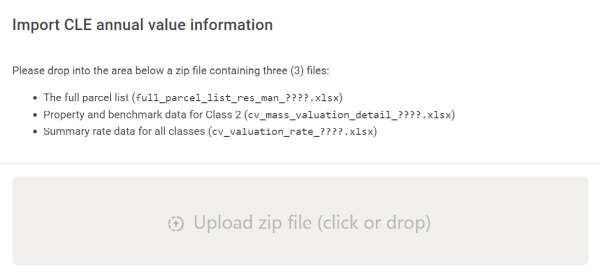
Result
Each file will have an entry in the Data transfer | Import data table. There will be no import log, but the import process details will be available by clicking the action icon at the end of the row.
Workbook data
Data format
The workbook data import file must be a zip file containing one or more XLSX files with district workbook information inside. These may be templates or populated workbooks. The name of the XLSX files don't matter, but the structure must be the complex sheets as generated by CLID.
Importing
The zip file should be dropped into the drop zone (or chosen via a file selection popup) within MVOW’s Data transfer | Import Crown Land data | Import CLE workbooks panel:
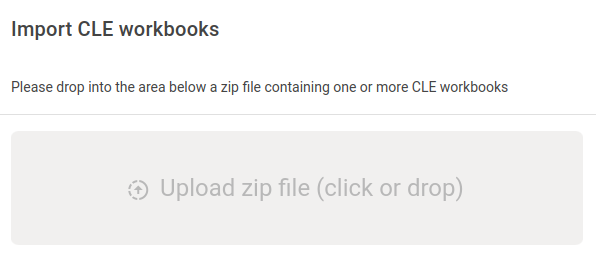
Result
Each XLSX file will have an entry in the Data transfer | Import data table. There will be no import log, but the import process details will be available by clicking the action icon at the end of the row.