Appearance
Review stages
Rreview stages can be used to categorise your properties, making it easy to find a property at a particular point of the review process.
List
The list page lets you:
- add new items (New item button)
- edit existing items (Edit
 button)
button) - remove items you don't want any more (Remove
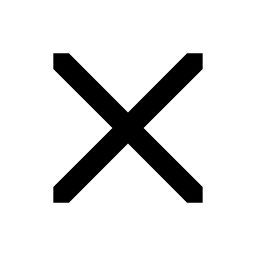 button).
button).
You can rearrange items by dragging the Drag handle  icon and dropping it in a new position in the list.
icon and dropping it in a new position in the list.
New item or Edit button
You can set:
- the name of the stage
- whether it is active
- whether the stage appears in the graph on the dashboard
- what colour is used when included in a chart on the dashboard.
To prevent this stage from being applied to properties, deselect Active.