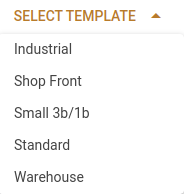Appearance
Analysis templates
Maintain the templates that can be applied to your analyses.
List
The list page lets you:
- add new items (New item button)
- edit existing items (Edit
 button)
button) - remove items you don't want any more (Remove
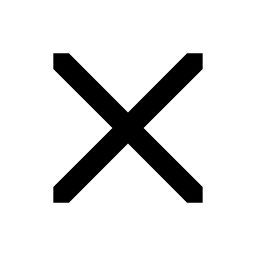 button).
button).
You can rearrange items by dragging the Drag handle  icon and dropping it in a new position in the list.
icon and dropping it in a new position in the list.
New item or Edit button
You can set the name of the template and whether it is active within the system.
The Template items table allows you to list all the items you want to include in your sale analysis template. You must specify the improvement type and provide a description to ensure that the row is saved.
The Is area tick box is not used.
These items will be added into your sale analysis (without values) when you choose the relevant item from the Select template button on the Improvements panel in the Sale analysis update page: