Appearance
Zones
Maintain the list of identifiers for identifying planning schemes.
List
The list page lets you:
- add new items (New item button)
- edit existing items (Edit
 button)
button) - remove items you don't want any more (Remove
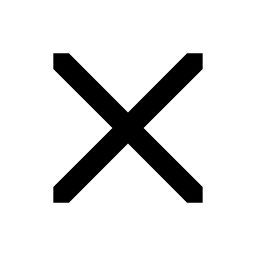 button).
button).
New item or Edit button
| Field | Description |
|---|---|
| Code | The zone code. |
| Name | The zone description. |
| Active | If this box is ticked, the zone will show up in drop-down lists. |
| LEP standard zone | If this box is ticked, the zone will be regarded as a standard zone, and acceptable for exports. |
| Must analyse all sales | If this box is ticked, the AVA check 310 will determine that sales in this zone that are not analysed are a problem. |
| Risk rating | The default risk rating for this zone - this is used when determining default risk ratings for properties. |
| Category (parent zone) | A list of zones that can be regarded as category parent zones. A - Residential would be the category containing all of the Rn zones. |
| Property type | The default property type for properties in this zone. |
Click Save to retain changes.