Appearance
Summary maker
This page contains a (possibly empty) list of summary makers on the left, and a (possibly empty) list of questions that will be used to make the sale summary on the right.
You might want to have different summary makers for Residential and Rural, but they'll both draw from the same list of questions. The Residential summary maker might be linked to some questions, the Rural one might be linked to others, and they may share some (or a majority) of questions. Regardless, the order of questions is shared across all summary makers.
List
The list page lets you:
- add new summary makers (New summary maker button)
- edit summary maker names (double-click the summary maker name)
- remove summary makers (Remove
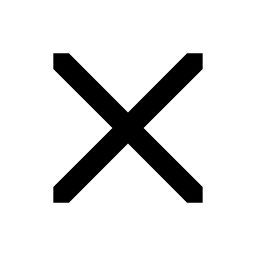 button)
button) - add new questions (New question button)
- edit existing questions (Edit
 button)
button) - remove items you don't want any more (Remove
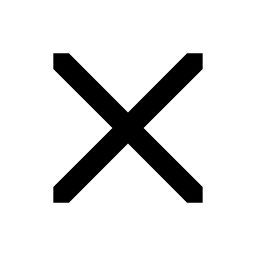 button)
button) - choose the questions you want to associate with the selected summary maker (tick boxes in the questions table).
You can rearrange items in either table by dragging the Drag handle  icon and dropping it in a new position in the list.
icon and dropping it in a new position in the list.
Regardless of which summary maker is selected at the time you rearrange them, the sequencing of questions applies to all summary makers.
The following actions take place immediately and don't need to you save anything:
- Renaming summary makers
- Reordering summary makers or questions
- Ticking or unticking boxes in the Link column
- Removing items you don't want any longer (the system will ask you to confirm this action)
New question or Edit question button
When you go to edit a question, you can specify the text of the question, and what sort of answers you're looking for.
Question
Specify the question using the following fields.
| Field | Notes |
|---|---|
| Prompt | The text you want to show the user so they know what question they're answering. |
| Required | Tick the box if the user is required to answer this question when building the sale summary. |
| Follow prior answer | Choose whether this answer will follow the prior answer:
|
| Answer prefix | Text that will be prepended to the answer before being included in the sale summary. |
| Answer suffix | Text that will be appended to the answer after being included in the sale summary. |
| Answer type | Choose whether user will answer this question by:
|
| Select multiple answers | Choose whether the user is restricted to a single answer or whether multiple answers can be provided. |
| Join multiple answers | If the user is allowed to provide multiple answers, they will be joined:
|
Click the Save button to save your changes.
Answers
Click the New answer button to add a new answer for this question.
Click into the table row to edit an answer. Editing mode is shown using a red box.
You can rearrange items by dragging the Drag handle  icon and dropping it in a new position in the list.
icon and dropping it in a new position in the list.
Click the Remove 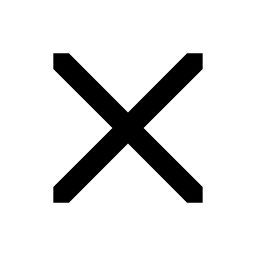 button to remove the answer.
button to remove the answer.
Save
Enter the text that you want included in the sale summary when the user answers the question.
Click Save button to save your changes.