Appearance
LAMC valuations list
This page lists all LAMC valuations.
Command buttons
Search result command buttons
| Command | Description |
|---|---|
| SELECT | Opens the SELECT menu. See Select menu. |
| EDIT | Opens the EDIT menu. See Edit menu. |
| CSV | Exports selected rows to a CSV file format. When no rows are selected, exports all visible rows to the CSV file format. The CSV file will download to your browser’s Downloads folder. |
| COPY | Opens the COPY menu. See Copy menu. |
ValMap  | Opens the selected properties in ValMap. |
ValMap portal  | Opens the selected properties in VNSW’s online ValMap portal. |
MVOW mapping  | Opens the selected properties in an MVOW mapping tab. |
Favourite  | Add the current search criteria to your Favourite tab. |
Action  | Opens the Action  menu. See Action menu. menu. See Action menu. |
Select menu
Click the SELECT menu to access selection commands.
Select menu items
| Action | Description |
|---|---|
| All rows (Alt + A) | Select all rows that have not been hidden. To include the hidden rows in the selection, unhide the hidden ones first. |
| No rows | Deselect all rows. |
| Invert selection | Deselect all selected rows while selecting all unselected rows that have not been hidden. |
| Open selected items | Open up to 20 of the selected items in their own tabs. |
| Hide selected rows | Temporarily removes selected items from the search results. This does not delete the items, nor does it change the search criteria. |
| Hide non-selected rows | Temporarily removes non-selected items from the search results. This does not delete the items, nor does it change the search criteria. |
| Show hidden rows | Unhides any row that is currently hidden. |
Copy menu
Click the COPY menu to access selection commands.
Copy menu items
| Action | Description |
|---|---|
| Copy selected rows | Copy the selected rows and column headings to the clipboard in a format suitable for pasting into a spreadsheet. Only visible columns will be included. |
| Copy selected account numbers | Copy the account numbers for all selected rows. |
| Copy selected PIDs | Copy the Property IDs for all selected rows. |
| Copy all rows | Copy all rows and column headings to the clipboard in a format suitable for pasting into a spreadsheet. Only visible columns will be included. |
| Copy all account numbers | Copy the account numbers for all rows that are not hidden. |
| Copy all PIDs | Copy the Property IDs for all rows that are not hidden. |
Action menu
Click the Action  menu to show a list of operations that you can apply to the selected rows.
menu to show a list of operations that you can apply to the selected rows.
Action menu items
| Action | Description |
|---|---|
| Search | Opens the Search submenu. |
| Send selected LAMC valutions to VOW | Click this action to begin the process of creating a project in VOW containing the selected tenures. You’ll see a popup that will allow you to set the name, code, and colour of the project that will be created. 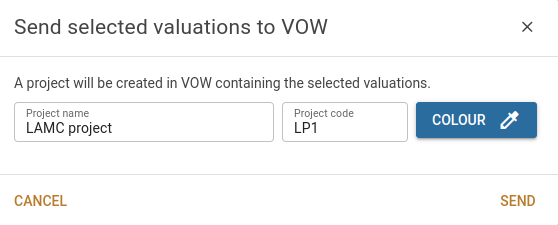 Once you have filled out the form and clicked Send, you'll see a confirmation popup with a link to the new project in VOW that contains the jobs for the tenures. Click Open project to open the project in VOW, in a new browser tab. 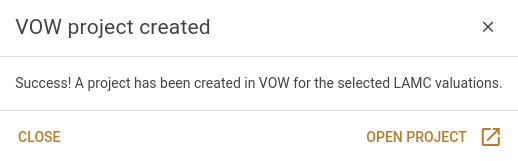 |
| Reset current column profile… | Removes any grid customisation, returning the grid to factory defaults. |
| Save column profile as… | Saves the current column profile using the name that you enter. |
| Manage column profiles | Allows you to switch between, create new, and remove column profiles. |
| Column profiles | Allows you to switch between column profiles. Default is the column profile that the grid defaulted to, not the factory default that you get by resetting the current column profile. |
Search submenu
Search submenu items
| Command | Description |
|---|---|
| For MVOW properties for selected LAMC valuations | Opens a new property search results page containing the PIDs of the selected LAMC valuations. |
LAMC valuation search results
LAMC valuations search results index items
| Caption | Type | Description |
|---|---|---|
| MVOW ID | Number | The internal MVOW identifier for this LAMC valuation. |
| LAMC account | Text | LAMC account number. |
| Reserve no | Number | Displays the office name. |
| Managed % | Number | LAMC managed percentage. |
| Gazette date | Date | |
| Total area | Area | Total property area. |
| Total val | Number | Total property valuation. |
| Lease area | Area | Area under lease. |
| ALC area | Area | Area under ALC. |
| LAMC reserve area | Area | Area under other LAMC reserve. |
| Area this reserve % | Number | Area of this reserve valued (percentage). |
| Valuation | Number | Valuation for this LAMC valuation. |
| Location | Text | Suburb name. |
| Trust | Text | Name of trust entity. |
| Trust app date | Date | Date trust was appointed. |
| Mgr app date | Date | Date manager was appointed. |
| Related leases | Text | Displayes the account number of related leases. |
| Comments | Text | Comments. |
| CLD note | Text | Note. |
| Combined Lot/DP | Text | Complete (collapsed) list of lot and plan numbers. |
| MVOW PID(s) | Text | List of MVOW PIDs (if any). |
| SID(s) | Text | List of MVOW sale IDs (if any). |
| AID(s) | Text | List of analysis IDs (if any). |
| District | Text | The district containing this LAMC valuation, if available. |