Appearance
Teams
Manage groups of users that are related to components.
List
The list page lets you:
- search teams
- add new teams (New team button)
- edit existing teams (Edit
 button)
button) - delete existing teams (Remove
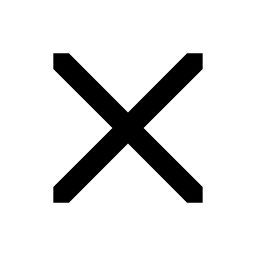 button)
button)
Create new team or edit existing team
| Field | Description |
|---|---|
| Name | The team name. Must not be empty. |
| Active | Whether the team will be available in dropdown lists. |
| Must analyse all sales | Whether the sales in the components of the team must all be analysed. |
| Cumulative analysis targets | The cumulative number of analyses expected for each district. |
| Associated users | The names of the people who form the team. |
If you have a year other than the future year selected, or if Must analyse all sales is ticked, the cumulative analysis targets table will not be editable. Target values will also not be counted by MVOW elsewhere.
You can edit a user and set the team directly from the user editor. It's time-consuming, but you can do it that way. It's far more efficient to edit the team directly and tick and/or untick the names of the people from here.
Teams are associated with one or more components. Editing the component associations is vastly more unwieldy to do here, and it's a more efficient use of time to do this on the Reference items | Components page.
See Working with teams for more information.