Appearance
Contract regions
Contract regions are useful for when you want group LGAs into reasonable sizes.
List
The list page lets you:
- search items
- add new items (New contract regions button)
- edit existing items (Edit
 button)
button) - remove items you don't want any more (Remove
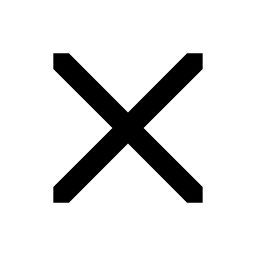 button).
button).
Create / update
When editing a contract region, you can provide the following information:
| Field | Description |
|---|---|
| Contract area (name) | The name of your contract region. |
| Report banner | The name to appear at the top of your reports. Useful for when you don't want the main company name included for this contract region. |
| Contractor code | Provide the VNSW contractor code if the region is being handled by a different contractor. |
| Overdue supp turnaround (days) | Number of days at which a supp will be noted as overdue on the dashboard. If not specified, the system falls back to the value in the contractor options. |
| Target average supp turnaround (days) | Target number of days for the average supp turnaround. This value is used to calculate numbers for the contractor scorecard. |
| Maximum supp turnaround (days) | Number of days for the maximum supp turnaround. This value is used to calculate numbers for the contractor scorecard. |
| Contract start | This value is used in some reports (verification, scorecard, etc.) to provide the start value for date ranges. |
| Region LGAs | Tick the boxes next to the LGAs you want as the LGAs that show up on your supp lists when grouping by district, the Component report page, etc. |
| Surrounding LGAs | Tick the boxes next to the LGAs that you want to regard as surrounding LGAs for this contract area. This will allow users to search for properties, sales, analyses, etc. in these LGAs. |
| Associated users | Tick the boxes next to the name of users who will be associated with this contract region. Users can be associated with multiple contract regions if necessary, and if this is the case, they will have access to the LGAs in all associated contract regions. |