Appearance
Import data
The Import data page allows you to import all the types of files produced by VNSW. VNSW produce their files in a zip format, which MVOW imports, unpacks and processes. The types of data able to be imported include:
- Component data
- Property data
- Supp data
- Office of State Revenue sales data (unconfirmed sales)
- Confirmed sales data
Import outcomes
Supps
The supp import log shows the workflows that were imported, and how supps and/or properties were changed by the action. The import log is divided into two sections, the Supp warnings, and the Imported supps.
Supp warnings are displayed at the top. Where issues occur with the risk rating dates of an imported supp, or where XX supps are imported for PIDs that are part of existing related groups, the relevant warnings will be displayed here. The potential warnings for risk ratings are equivalent to the risk rating date warnings from the annual values exporter.
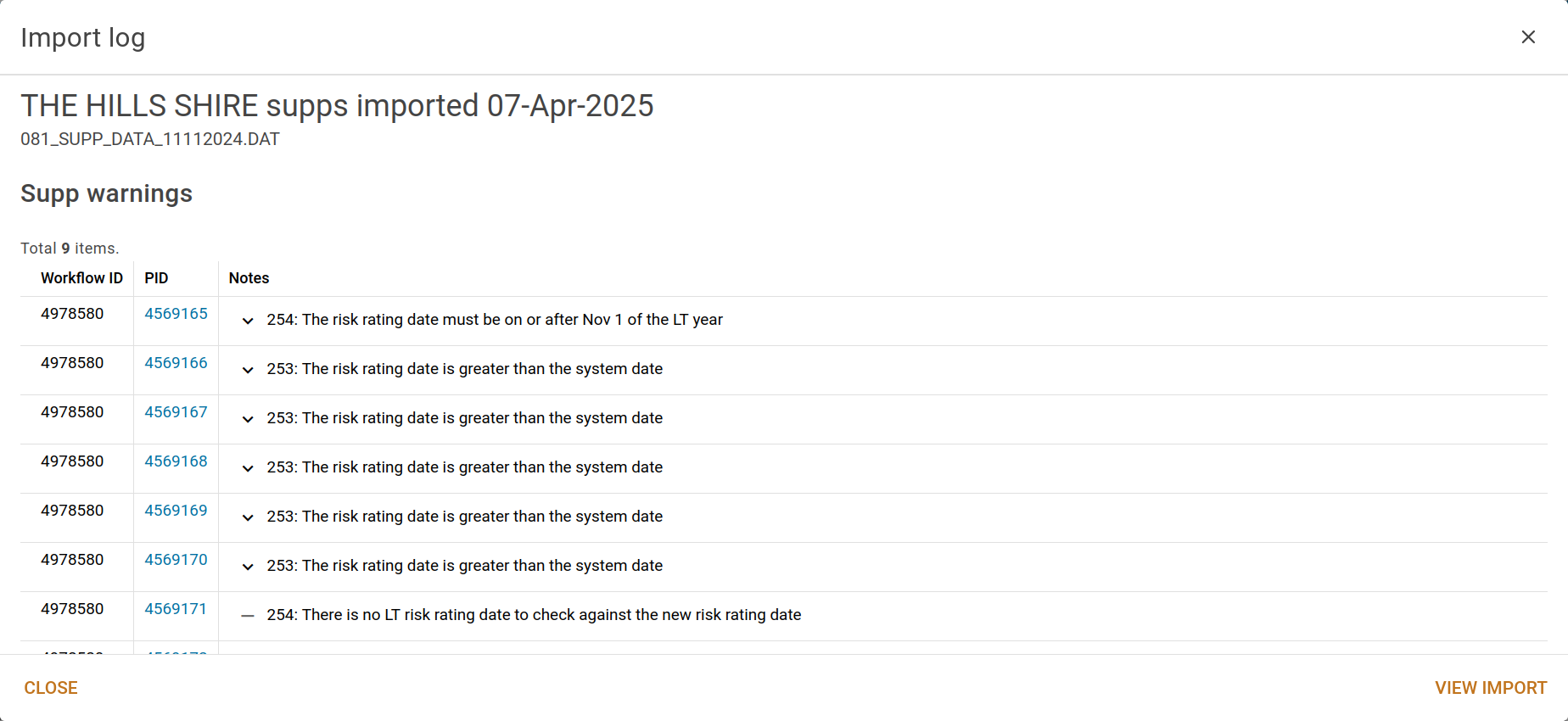
Below the supp warnings is the imported supps section. This includes information about how the supp import has changed existing properties and/or supps, as well as which workflows were imported. Where properties are updated, there is an expansion chevron (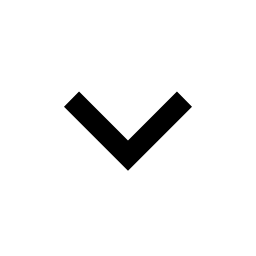 ) that you can click to show the details of what changed.
) that you can click to show the details of what changed.
For example, the row may contain an Unexpected supp action like this:
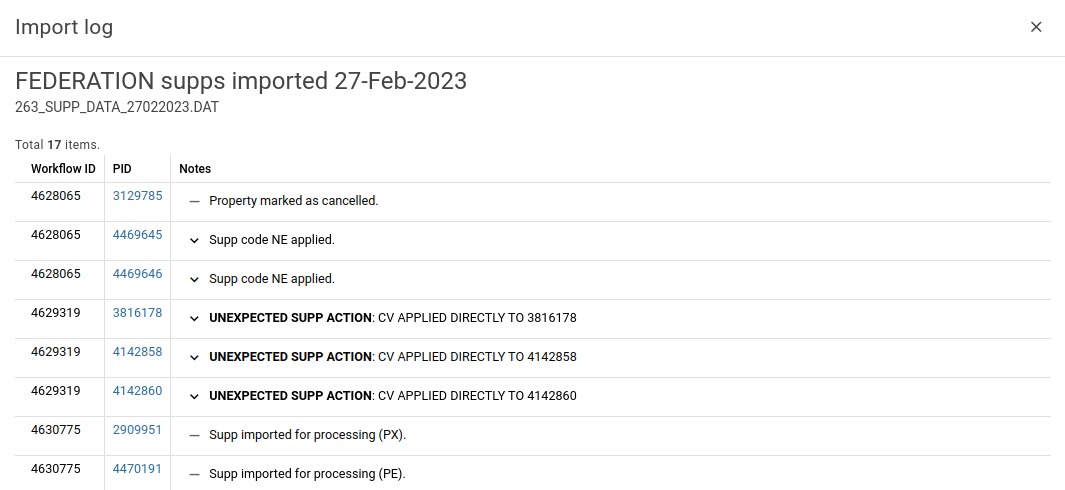
When you click the down arrow to expand the item, you can see information like this:
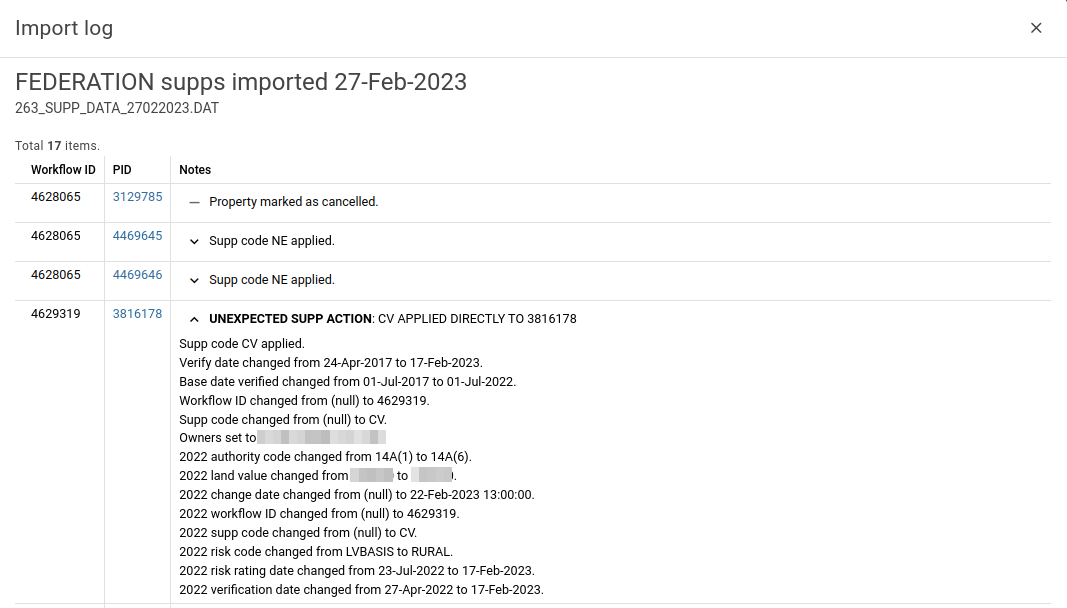
The outcome of supps being imported are:
- Supp being imported for processing
- An unexpected supp action
Unexpected supp actions can results from supp workflow data being received in “the wrong order”. For example, the provisional valuation may not have been received. They can also result from the VG making changes without processing the supp through regular channels.
Sales
The Imported sales table shows you any notes about the sale, such as whether the sale was added, or if an existing sale was updated; the PID; the sale ID; the dealing number; the address; the contract date; the prices; the vendors; and the purchasers.
The Updated properties table shows you how the property was updated, such as the original and new owners; and which concessions were cleared as a result of importing the sale.
Unconfirmed sales data may result in:
- the record being imported
- the record being not imported because it is a duplicate, OR
- the record being merged with another
- the sale being listed as having a conflict.
Sale conflicts can result from:
- A sale being imported may be a confirmation for an OSR sale that has different information.
- An OSR sale may already be analysed with different information.
- The sale may have no PID.
- An OSR sale may have arrived after it's corresponding confirmed sale.
- The incoming confirmed sale may be applied to multiple existing sales.
If any of these circumstances arise, the system puts the import into a “conflicted” state and asks for help from a user. The request is in the form of a link on the dashboard that says that there are import conflicts that need to be resolved.