Appearance
How do I get rid of the formatting in my sale summary?
This will crop up if you edit your sale summary in some other word processor, or perhaps if you generate it using form in Word or Excel. You then copy your summary, paste it into the MVOW page, and a bunch of unwanted formatting follows it across.
So what do you do? Select all the text, and the press the Clear formatting 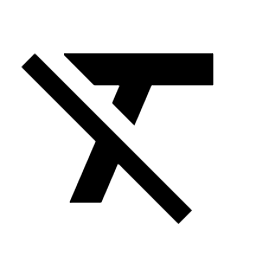 button.
button.
What if you paste tables in there?
I'd advise against it. While you can do it, you have to remember that this text is going into the market data files, and will make almost no sense when the table formatting is stripped away. This is the reason I don't include the table formatting button on the toolbar. Regardless, the **Clear formatting** button will clear formatting from text in tables as well.