Appearance
Bulk text replacement
MVOW gives you the ability to do bulk search and replace of text as it appears in various fields in your database. It's only available for properties at present, but can be expanded to text fields on other types of items if required.
To use this facility, load up a property search results. Select some properties and then choose Action  | Properties | Replace text in properties:
| Properties | Replace text in properties:
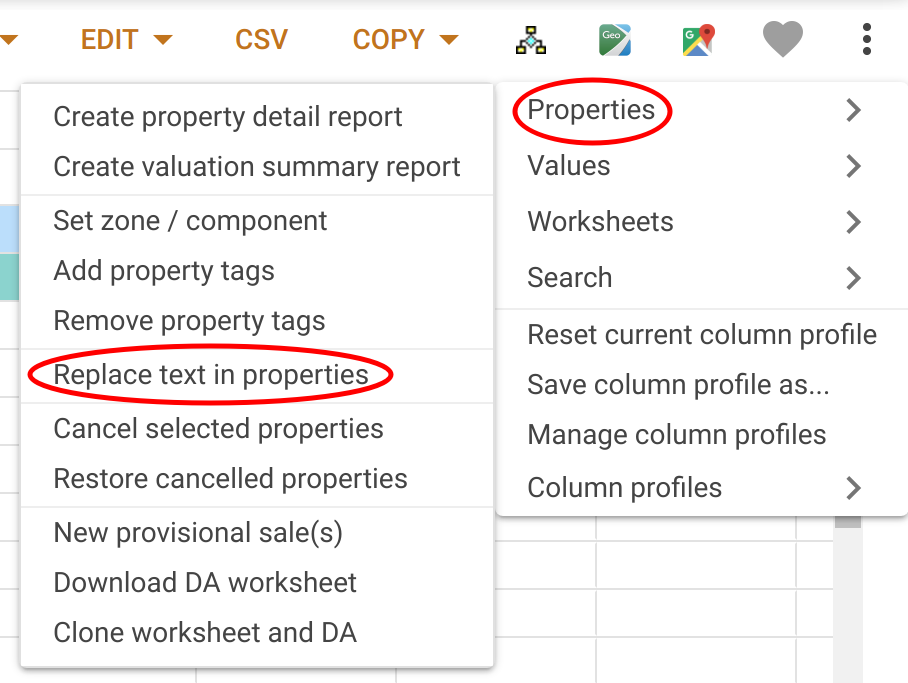
You'll see this popup:
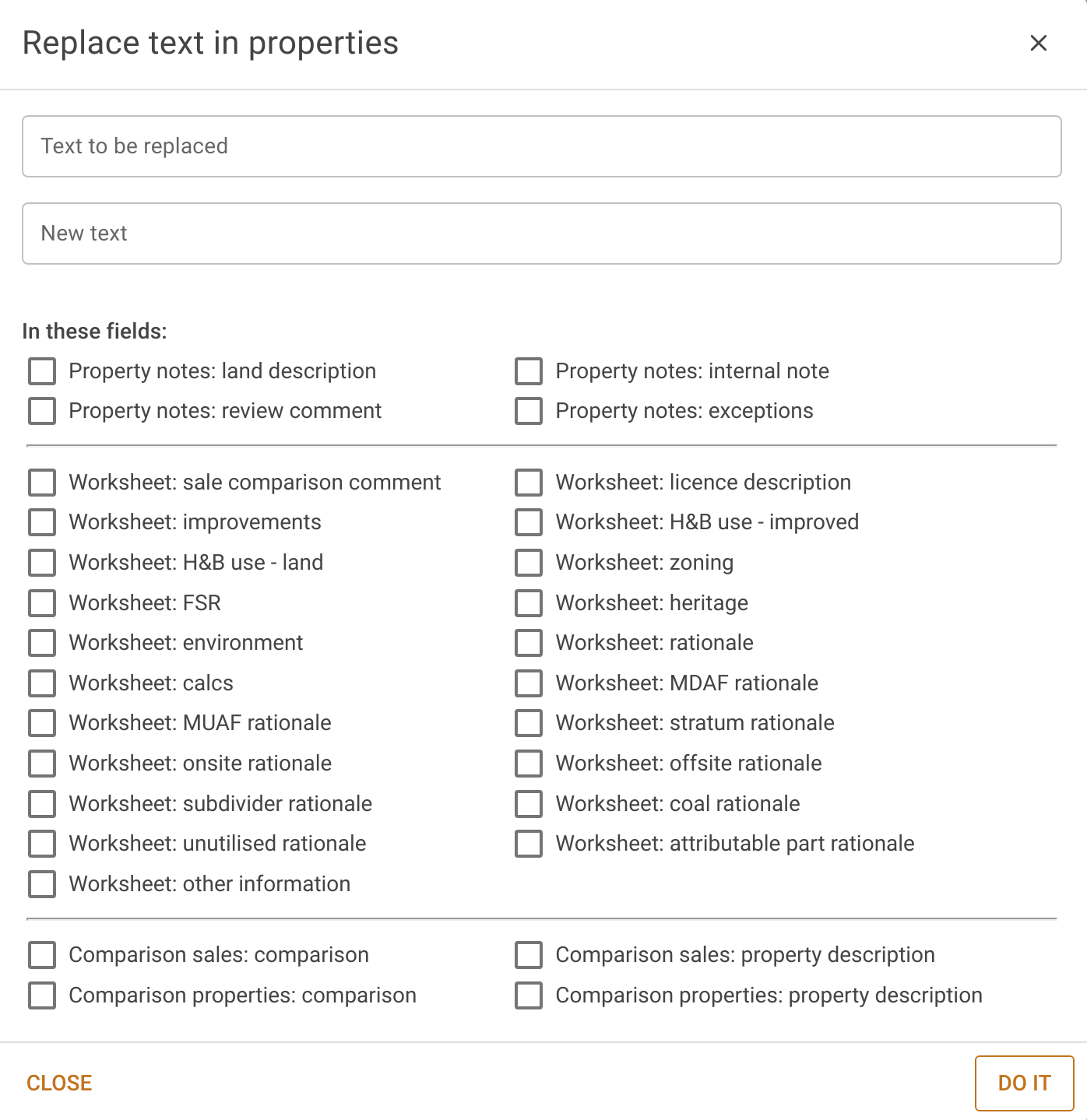
You can enter the text that you want to have replaced, the text you want to replace it with, and which fields you want to have it replaced in. For example, if you want to have the word benchmark replaced by subject property in the comparison field for each of your comparable sales, you'd make it look like this:
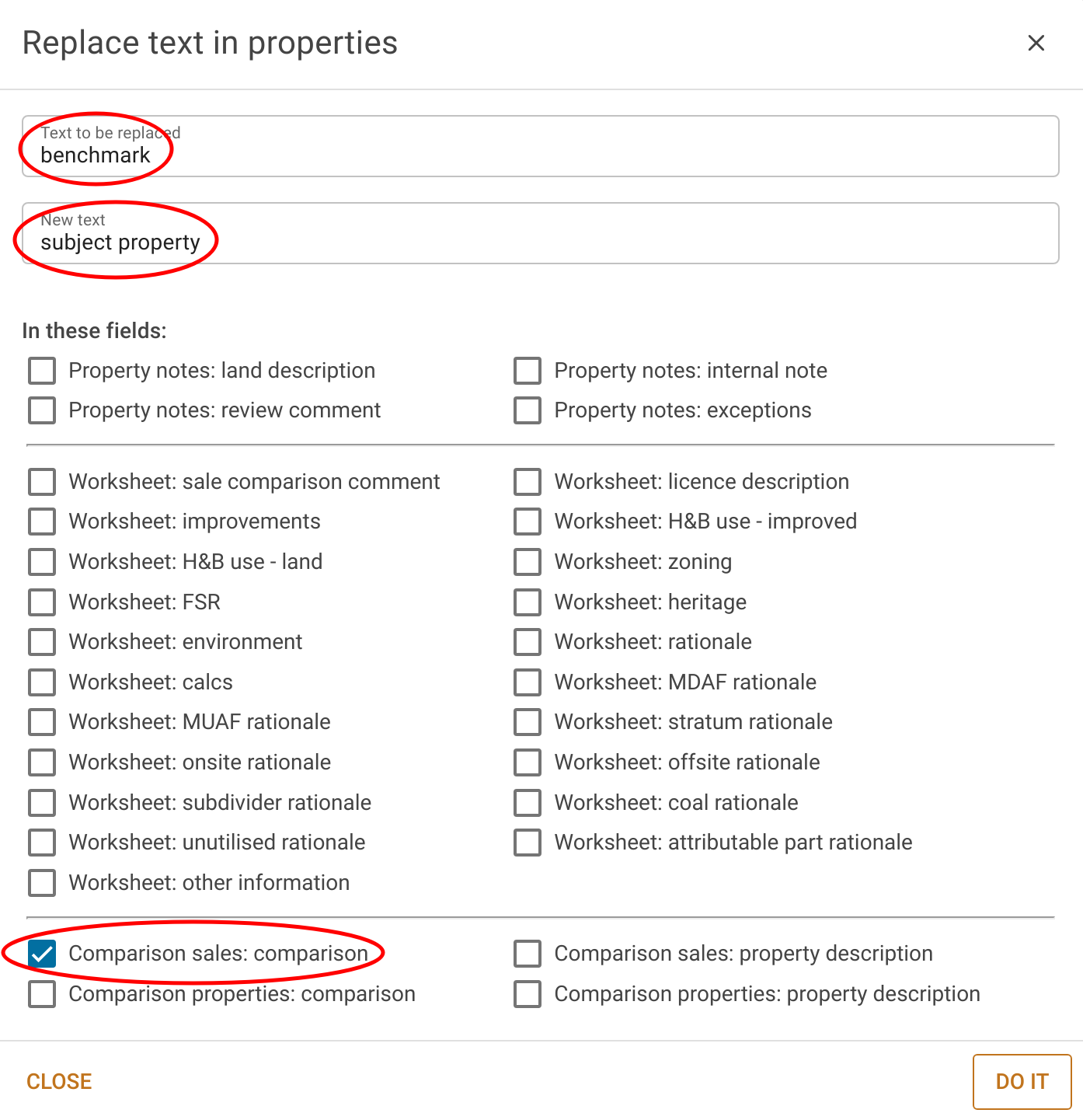
If you wanted to replace onsite inspection with enquiries in the worksheet's Environment field, you could do this:
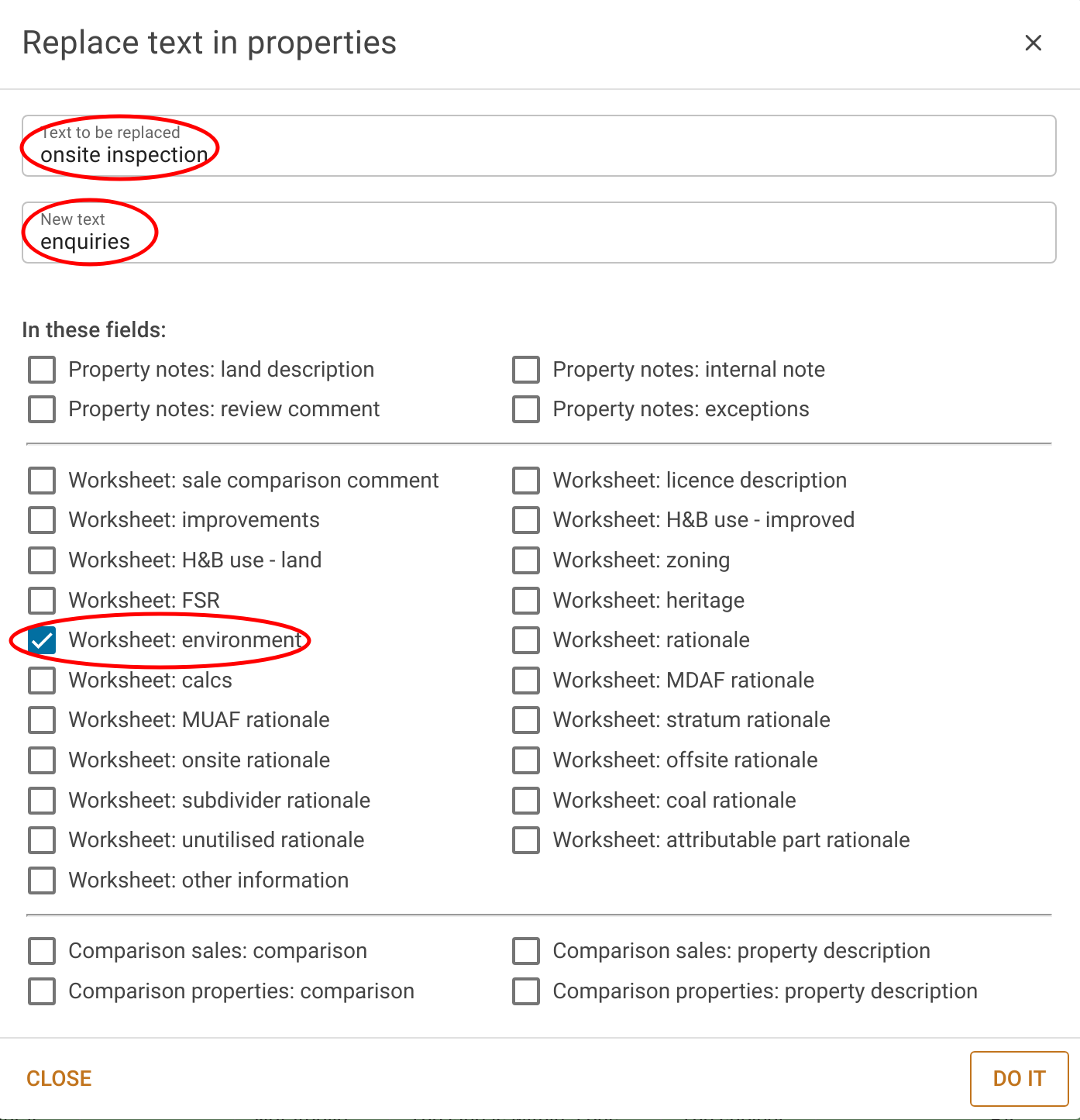
As soon as you click the Do it button, the system will perform the replacements in the selected properties. You should then refresh your search results if you want to see the changes in the search results.
The replacement is case-sensitive. That means if you want to replace the word benchmark with subject property, you couldn't use BenchMark (where the "B" and the "M" are capitalised) in the Text to be replaced field.
Similarly, if you have formatting in your existing text, the replacement is unlikely to work. That is, if your comparison looks like "The sale is inferior to the benchmark" (where the "b" and the "m" are bold), then the replacement won't work.