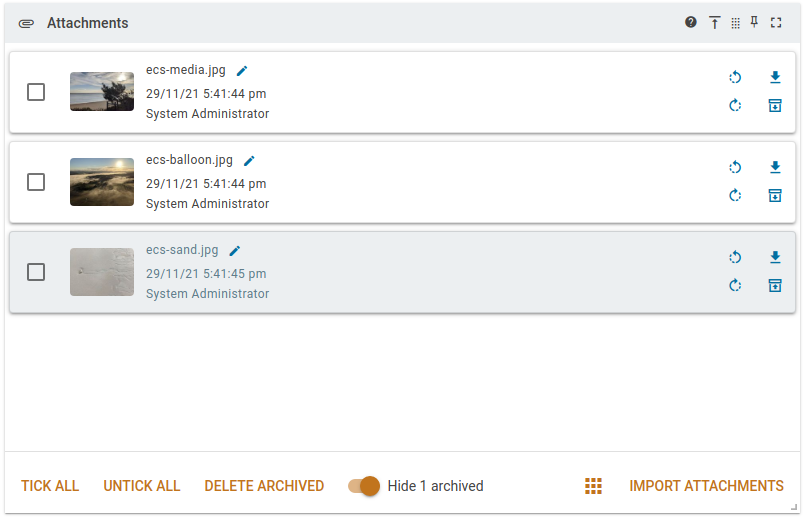Appearance
Deleting attachments
As of December 2021, there is a changed process for deleting attachments. Where before you would have to click the trashcan icon on each attachment and confirm deletion, there is now a two-stage process. First, click the archive button on the attachment, and it will disappear. Then click the Delete archived button. You will have to confirm the deletion of archived attachments.
Here's now it looks:
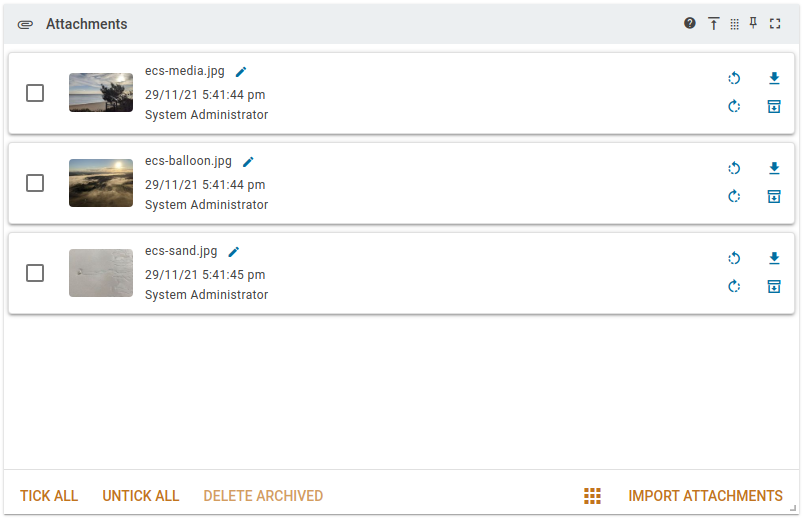
info
Compared to the original functionality, the Delete 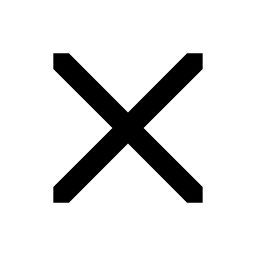 icon on the attachment card has changed to the Archive
icon on the attachment card has changed to the Archive ![]() icon, and there is a disabled Delete archived button at the bottom of the panel.
icon, and there is a disabled Delete archived button at the bottom of the panel.
If I click on the Archive ![]() icon for the image entitled "ecs-sand", that attachment's card disappears.
icon for the image entitled "ecs-sand", that attachment's card disappears.
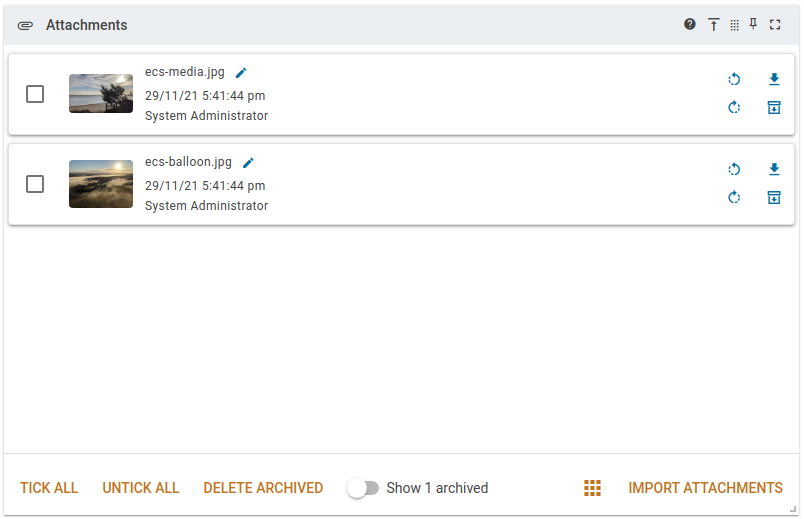
The Delete archived button is enabled, and there is now an extra switch at the bottom of the panel: Show 1 archived. If I toggle that switch, the archived attachment becomes visible: