Appearance
Paired sales analyses
Paired sales analysis can be used to estimate the value of specific attributes, such as improvements. By comparing the sale of two properties that differs only in a single attribute, you can identify the value of that attribute.
The analysis update page
Here’s what the Paired sales panel looks like for an analysis with no paired sale:
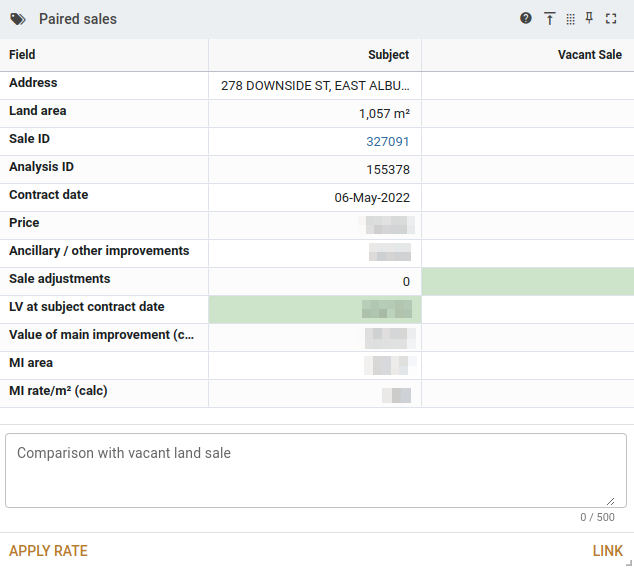
The address is repeated for your convenience, and you can link back to the sale from this panel as well.
To pick a vacant land sale, you can click the Choose link next to the Vacant sale heading. If you click this, you’ll see the following popup:
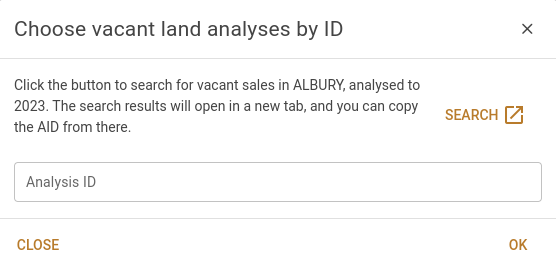
You can enter an AID directly into the appropriate field, or you can click the green Search (new tab) button. If you click it, you’ll see all the vacant land sales for the subject properties district, as adjusted to the same base year. You can copy an AID from this as you normally would, then go back to the tab with the popup, and paste the AID in there.
Once you’ve chosen your vacant land sale, the paired sale panel looks like this:
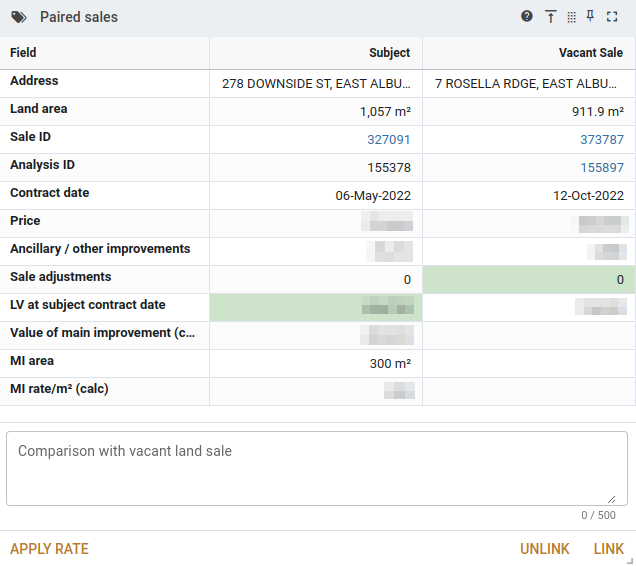
At that point, you might want to apply a sale adjustment that will bring the vacant land sale into line with the subject property’s LV at the contract date. Then provide your comparison:
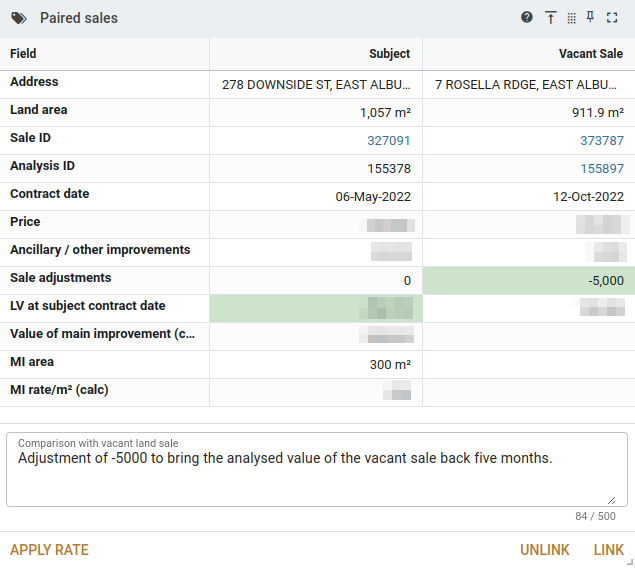
However, if the vacant sale didn't have to be adjusted in time, and the analysed LVs were still different, you can update the analysed value in the subject sale. This will change the $/m2 value for the pairing.
If you then click the Apply rate button, the new calculated Value of main improvement will be distributed among the main improvement items in the Improvements table, and the rest of the analysis calculations will be updated accordingly. There will be a reminder to check this process, and you are encouraged to follow this advice. You may need to manually round some numbers.
Following on, if you have a look at the vacant sale analysis, you’ll see this information:
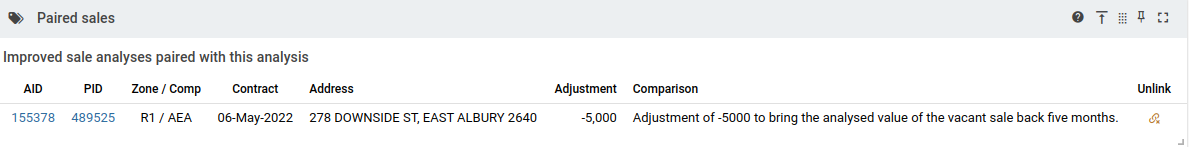
If that happens to be a particularly useful vacant sale, you’ll see that analyses from a variety of pairings will show up.
Paired sales in reports
There is a Contractor option that determines whether paired sales show up on the sale detail report (both from sales and from analyses, web and PDF versions). It’s in the Analyses panel on the Contractor | Options page and has the caption Include paired sales on the detailed sale report. If you tick the box (and save the options), you’ll get something like this on the sale detail report:
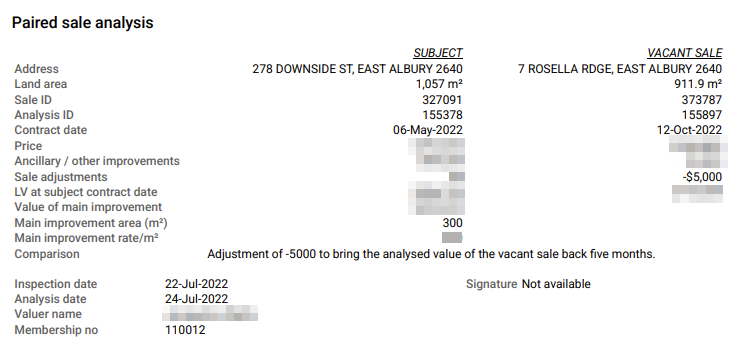
This will show up just after the deduced land value.